AutoCAD
Go directly to: Lisp Routines & Stuff CAD Management DownloadsMany years of being a cad technician (and now as CAD Manager) have naturally taken me into the realm of customization. Anyone that does it every day wants to make it easier, quicker & more user friendly. Right? Well, the quest for speed, consistency & accuracy have done that for me.
I will be posting lisp routines, scripts, menus, 'how-to' articles, and anything else that I feel could be of help to anyone out there. I guess you could say that I'm going to give back a little to my brothers/sisters at large. Some folks try to peddle their wares for a (sometimes) small fee, but anything that you find here will always be free.
I would like to make one request:
- If there is a line of code that gives credit to an author (either myself or someone else), that line of credit to the author should remain intact. I don't try to take credit for stuff you do, so please don't try to take credit for something someone else did - especially when you're getting it for free!
NOTE: Along those same lines, please do not have the idea that everything here is of my own creation. As a matter of fact, none of the items in the management section are mine at all. This site is only meant as a collection for everyone to have free access without the hindrance of registering and giving up your email address, etc. If I have given access to a document to which the copyright holder desires that I not post that item, please contact me and I will remove it immediately. I am not trying to claim authorship to any of these very helpful documents and thus anger the rightful owner(s).
If you have a website and feel that Lukewarm Coffee is worthy, it would be nice if you would place a link to my site on your page somewhere. If you let me know about it, I will also put a reciprocal link to your site on mine also. Links make the web go 'round. I am also willing to post any routines that you feel could help someone else. Just drop me a line.
Now, lets get on with the show.
AutoCAD 2009 Gold Beta Test Site
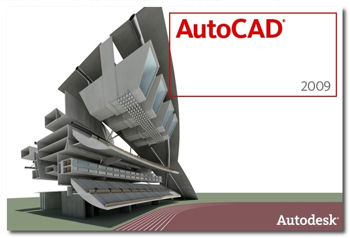 Sinclair Pratt Cameron, P.C. was chosen
last summer to participate directly with Autodesk and a select group of others as a Gold Beta Test Site for AutoCAD 2009.
Sinclair Pratt Cameron, P.C. was chosen
last summer to participate directly with Autodesk and a select group of others as a Gold Beta Test Site for AutoCAD 2009.
It has had it's 'ups' & 'downs' with most of the 'ups' not coming soon enough. I mean, it was an ever-evolving little monster with its fair share of crashes and expletives, but we all learned a lot about the hard work it takes to put something like this together. "Enlightening" would be a huge exaggeration. The number of people they bring together on many different levels to make this happen... And that is for the software that is pretty much at the bottom of the Autodesk food chain.
"One of only 15 Gold Sites in the world." --- Autodesk Beta Team Leader
Upside you say? Plenty. We get VIP passes for our CAD department to Autodesk University for the next 5 years and 50 cases of Junior Mints®.
Get real! I was just kidding about AU & the candy, but we actively used AutoCAD 2009 in production for 6 months before anyone else and had direct input/dialog with the developers since the beginning.
Pretty sweet deal if you ask me.
AutoCAD 2009 Revealed
Some of the changes for this year include:
- AutoCAD is getting a complete facelift (similar in look to Office 2007 from what I hear)
- a Ribbon (courtesy of Office 2007) with completely customizable tabs & panels
- Menu Browser
- Quick Properties
- QuickView Layouts
- QuickView Drawings
- Quick Access Toolbar
- modeless Layer Properties Manager
- Action Recorder (to create macros for those who are 'lisp challenged')
- new DWFx format
- Xref clipping improvements
- improvements to Find & Replace
- working with DGN files
- interactive array preview
- extended tooltips
- new tools & icons for the Status Bar
- enhanced InfoCenter
- 3D visualization improvements that include ShowMotion, New View/Shot Properties, lighting, Geographic Location, and 3D navigation tools
Would you rather see the full preview?? Here are two PDF files that will fill you in:
AutoCAD 2009 Preview Guide AutoCAD 2009 Cue Cards
Lisp Routines & Stuff
PUBLISHED IN CADALYST TIPS & TOOLS WEEKLY: NOVEMBER 12,
2007
The day before I submitted this tip to Cadalyst, we had just been
talking about getting files from architects and having to "clean
them up" so that we could use them. "DWG Demon Exorcism" is the
result of receiving DWG files from a client that were in excess of
40 MB per file (they use a CAD program for Mac computers) with the
grid turned on and nothing in the initial view. I came up with this
little routine that we now use all the time -- even on our files as
a general cleanup at the end of a project. It performs a Purge All
twice, runs an audit, turns the grid off, runs a zoom extents, and
finishes with a Qsave. A few weeks later, there were some
interesting follow-ups posted as well, so there are plenty of ways
to perform some housecleaning of drawing files.
Link to the original Tips & Tools article
Link to the follow-up Tips & Tools article
EXORCISM.LSP
PUBLISHED IN CADALYST TIPS & TOOLS WEEKLY: MARCH 5, 2007
This will save you a ton of time when plotting. It is a tip on plotting using scripts
& a toolbar to run them. With this you can create buttons to
plot your common sizes and rarely ever see the plot dialog box ever
again. You
can view it in the Cadalyst article about half way down the page.
Travis Roberts out in Washington (Seattle, maybe?) was nice enough to let me know that the
original link at Cadalyst was bad. They have since fixed the link, but
thanks for that 'heads-up' on that, Travis.
Link to the original Tips & Tools article
A sample plotting script
AUTOBIND.LSP - Automatically creates
a script file to zoom extents for all dwgs in drawing folder.
BEAMS.LSP - Draws a shortened line, such
as the lines used to designate beams on a steel framing plan. The
line is shortened at each end by a dimscale regulated distance.
Creates linework on beams layer & creates it if not present.
CHKDIMS.LSP - This little gem is for
checking to see which dimensions have been fudged - it draws a green
box around unmolested dimensions and a red circle with an 'X' in it
around dimensions that have been changed. very useful for checking
the integrity of drawings you just receive from consultants.
*screenshot*
CONCWALL-I.LSP - Draws reinforced concrete wall with horizontal bars
inside.
CONCWALL-O.LSP - Draws reinforced concrete wall with horizontal bars
outside.
EXPRESS TOOLS - For those of you still using an older version of AutoCAD that doesn't have the install option for these, here you go.
FEETINCHLSP - A foot-inch calculator for use inside AutoCAD. A very
nice tool for adding dimension strings.
GAPLINE.LSP - Line drawing routine which puts a specified length gap
at each end of a line.
LAYOUTNAV.LSP - A routine with commands to navigate to the next tab,
previous tab, first tab & the last tab in a drawing. Helpful in
drawings with many multiple tabs - especially when there are some
that aren't visible (i.e., too many to view at one time).
LFD.LSP - Does it irritate you that there are dozens/hundreds of
someone else's layer filters when you try to select one in the layer
dialog box? This will delete them all for you (LFD = layer filter
delete).
MSBOUNDS.ZIP - how do you know that what you're drawing (in model
space) is showing up through the viewport? with this, once you have
your viewports drawn, type MSB and a line is drawn in model space
that outlines your viewport boundaries with a line on a locked &
non-plotting layer. change/stretch/delete a viewport? just type MSB
again & watch as the new limits are redrawn. this is sweet! (MSB =
model space boundaries)
MTE.LSP - One of my favorites - Tired of using different commands to
edit dtext, mtext, dimensions & attributes? And are you tired of
entering the command over & over & over again? I use 'XX' to
activate it, but it works for editing any kind of text (including
different types in the same instance. Also for multiple text edits:
instead of "pick, edit, restart, pick, edit, restart, etc." it works
like "pick, pick, pick, edit, edit, edit, etc." so you're not going
back-n-forth from the mouse to the keyboard. If you use this, let me
know if you like it as much as I do.
MTRIM.LSP - a routine to trim multiple lines at a time. It is
similar to using the fence option when trimming, but much better
because you can choose which side of the trim line you want to
disappear - very nice if you have a lot of "close-trimming" to do.
MX.LSP - a routine to extend multiple lines at a time. A very sweet
little number.
NEXT-PREVIOUS.ZIP - instead of using "open" & navigating to the
next/previous drawing file in a series (i.e., from A-2 to A-3 or
from S9 back to S8) use these two routines - very convenient when
opening your whole set to plot (open, plot, next, open, plot, next,
etc.) - can be used as part of a script/batch job for processing
multiple drawings in "unattended mode"
NOMINAL-OFFSET.ZIP - tired of entering the actual distance to offset
for the width of a cmu block (i.e. 7.625 for 8" block) or for a wood
2X (i.e. 7.25 for a 2x8)? this dialog-driven routine lets you select
the nominal dimension & it enters the correct offset for you
*screenshot*
ROUGHEN.LSP - when you want to turn a polyline or line into an
irregularly zigzaggy line. For example, you can use roughened lines
to designate existing concrete surfaces that have been roughened for
better adhesion with new concrete.
SEALS.ZIP - a routine (and DCL file) for any firm to choose
different seals from different engineers/architects for different
states. You can even choose to have some of those seals already
signed for those times when they aren't available.
*screenshot*
SNAP-ROTATE.ZIP - this dialog-driven routine will rotate the snap
angle by either picking a line, typing in the angle, or by rise per
foot *screenshot*
SPACING.LSP - multiple spacing routines for lines (you pick a line
to offset, then pick the 2 limits to space between): MAX - set the
maximum spacing, it offsets the line & tells you how many spaces &
what the actual spacing was EQ - you tell it the number of equal
spaces, it executes & tells you what the actual spacing was FIL -
(for use with wood construction where you need intervals to match
plywood) tell it the normal spacing (i.e., 16") & it executes at the
specified spacing, leaving the last space odd & it tells you what
that last space measured. very nice for joists, trusses, rafters,
etc.
SWAP.LSP - swap the positions of 2 items (or groups of items) with
this one & select the base point of each group for accurate swapping
TABSETUP.ZIP - this routine is to be used to automatically xref the
appropriate title block into the layout tab, set the viewport scale,
insert the viewport, & then insert the TBINFO block for automated
setup (to be matched with the included DCL file).
TEXTMAKE.LSP - this one has commands to change text (either dtext or
attributes) visually instead of continually changing the textwidth
factor: select the text, pick the point for the other end of the
text. it also contains routines to draw a rectangle around dtext,
change dtext to an attribute or change dtext to mtext just by
picking the text.
UDB.LSP - a routine to update a block by picking it.
WALL-CLEANUP.ZIP - 3 different routines for 2D walls to cleanup wall
intersections for an "L" intersection, a "T" intersection, or an "X"
intersection. these can be buggy at times. if someone takes the time
to fix the bugs, PLEASE let me know!
WORDMOVE.LSP - this lisp routine moves one word from first string to
a second string: if first selected string is below the second, the
routine moves the first word up, otherwise it moves the last word
down.
XREF_OPEN-UPDATE.ZIP - I primarily use keyboard commands because I
prefer to remember 1 or 2 letters instead of all of those little
icons. So instead of using the refedit toolbar & buttons, I use XO
("xref open") to open an xref by picking on it & XU ("xref update")
to update/reload all xrefs in a drawing.
XRLIST.ZIP - identify (block name, linetype, color, layer, etc.) or
freeze layers embedded deep within xrefs.
Check back often to see when new items are posted!
Send me your routines so I can include them here (with full credit to you, of course)!
CAD Management Downloads
* NEW * What We Should Really Be Teaching in the AutoCAD Classroom - Part I
* NEW * What We Should Really Be Teaching in the AutoCAD Classroom - Part II
* NEW * LISPing on Purpose - Part I
* NEW * LISPing on Purpose - Part II
* NEW * Hands-On Introduction to Dynamic Blocks in AutoCAD
* NEW * Unleashing the Power of Dynamic Blocks
* NEW * Productivity Power of AutoCAD Tool Palettes
* NEW * Publishing DWG Data to Google Earth
* NEW * Becoming an AutoCAD Power User
* NEW * The 12 Hidden Secrets of AutoCAD Productivity
* NEW * Passionate Scripting for Everyone
* NEW * Data Extraction in AutoCAD
* NEW * MNU, MNS, MNR, MNC, MNX and MNL or CUI?
* NEW * Exploring the AutoCAD Sheet Set Functionality - Part I
* NEW * Exploring the AutoCAD Sheet Set Functionality - Part II
* NEW * Stop Wrestling and Start Dancing with AutoCAD
* NEW * Managing CAD Standards with AutoCAD
* NEW * Annotating with Intelligence in AutoCAD
* NEW * AutoCAD Secrets Exposed
* NEW * Tips and Tricks For AutoCAD
* NEW * Creating 2D Drawings from 3D AutoCAD Models
* NEW * AutoCAD Its a 3D World After All
* NEW * 3D Visualization and Solid Primitive Conceptual Design in AutoCAD
* NEW * The Autodesk File: Bits of History, Words of Experience
CAD Manager's Handbook 2008, Part 1
CAD Manager's Handbook 2008, Part 2
CAD Management Tips and Tricks from the Trenches
Business and ROI Skills for CAD Managers
Data Drives Our Decisions – CAD Management from A to Z
Human Resources for the CAD Manager
Windows Vista - What CAD Managers Need To Know
Advanced Autolisp Tricks for CAD Managers I
Advanced Autolisp Tricks for CAD Managers II
The AUGI Lisp Forums Greatest Hits for Newbies
Seven Lisp Functions of Highly Effective CAD Users
There's an Error in My Visual Lisp Code - Now What?
All you need to know about good programming you learned in kindergarten
Automating Boring Mundane Tasks Using Windows Script Host
Changing Hundreds of AutoCAD Drawings in a Hurry
Creating a Web Based CAD Manual
The CAD Managers Training and Standards Guide
CAD Leadership Beyond the Standard
CAD Standards & Detail Management
I Want You To Want Me: Embracing CAD Standards
Organized Chaos: Keeping Standards with Flexibility
Windows Vista - The New Frontier
How To Use Outside Drawings Effectively
The Art of Juggling Multiple CAD Systems
Check back often to see when new items are posted!
Send me more helpful articles so I can include them here for everyone!
By downloading/accessing items that you found on this page, you are acknowledging that you have read my Legal Page which says (short version): you understand that I am basically not responsible for anything, some of this material is copyrighted and some isn't, you can't do this and you can't do that, yada, yada, yada. It's pretty much the usual stuff to cover my backside, but you never know.
